Browser notifications available in the Hepsia Control Panel

As of last week, the Hepsia Control Panel can send browser notifications for time consuming tasks, such as file uploads or archive extracts.
To enable browser notifications, customers will be shown a modal dialog, which will prompt them to enable them. If they click on the “enable” button, this will open a browser dialog, from where they can allow or block browser notifications for the Control Panel.
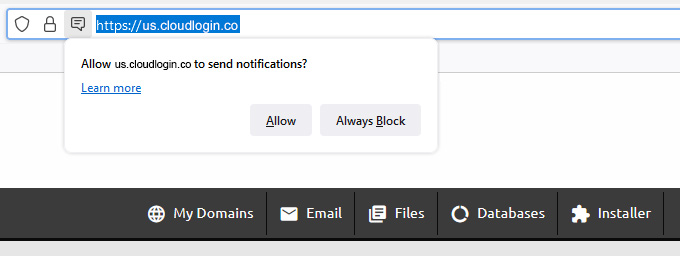
For customers who sign up from now on, the browser notification modal dialog will be shown on their second login.
If enabled, the browser notifications will automatically notify the customer when one of the following actions: file upload, archive extract, file copy was taking more than 15 seconds and is now completed.
This way, customers can focus on something else and be notified when the action is completed.
If a customer disables the browser notifications, he can later re-enable them, but will have to do so from his browser of choice.
If the modal dialog for them is closed without any action taken, customers can still enable browser notification at any moment from the Hepsia Control Panel -> Settings -> Enable browser notifications or directly from the browser settings.
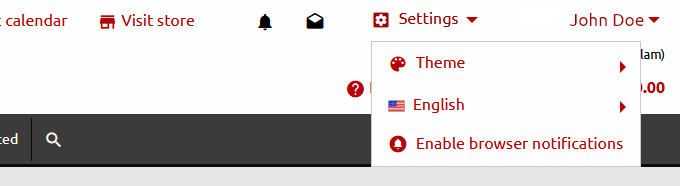
Note: browser notifications can be enabled or disabled on a per browser basis. The modal prompt, however, will open on the second login for the account, regardless of the browser.
Originally published Thursday, December 1st, 2022 at 3:28 pm, updated December 1, 2022 and is filed under Web Hosting Platform.

Leave a Reply