A set of PDF info brochures added to the Store Master theme
Information lies at the heart of the Internet and it is crucial to let it take center stage on your website as well.
Oftentimes, however, in their effort to make their sites more visually appealing to prospects, site owners bury the important information under tons of graphics and ad-like content.
Making an informed decision about the products and services a visitor is going to purchase off of an online store, for example, will largely depend on how they are presented, aside from slogans and bulleted lists.
To facilitate your product presentation, we’ve added a set of reader-friendly info brochures in PDF format to your Store Master-based web hosting store.
Why a PDF-based product presentation?
Developed by Adobe back in 1992 and subsequently ratified by the International Organization for Standardization (ISO) as an open standard, PDF (Portable Document Format) is a handy file format where text, fonts and graphics are merged into an easily digestible document, which can be downloaded with a click of a mouse.
A key benefit of using PDF is the ability to include multi-media and interactive elements such as links and buttons.
By merging them all together, you can create an all-round, information-packed, eye-friendly product presentation.
PDF navigation can be facilitated by a clickable table of contents and back/forward buttons.
All that makes the PDF file format especially useful for online product brochures or flyers.
What are the Store Master-integrated PDF brochures about?
We’ve harnessed the potential of PDF files to present prospects with an in-a-nutshell way to learn about your web hosting portfolio.
Currently, we’ve added 5 brochures, as follows:
- A Hosting Brochure
The Hosting brochure represents a few-page presentation of your services, which is aimed at concisely informing your prospects why they should prefer your services over other hosting providers’.
It offers a short overview of your platform and the key advantages of your services, addressing common issues in the hosting industry like security and site loading speeds:
The brochure is available in the banner area of your store’s main page:
- A Portfolio Brochure
The main idea of the portfolio brochure is to bring all web hosting services offered on your store to your prospects’ attention in a clean and concise manner.
It represents a quick overview of your services and their corresponding prices and only features the services that you’ve opted to offer on your store:
The portfolio brochure places special emphasis on those packages that include a 30-day Free Trial option.
The server configurations, TLDs and SSL certificates offered on your store aren’t neglected either.
This PDF ‘flyer’ is also located on the index page of your store (next to the Hosting Brochure):
- A Hosting Catalog
As its name implies, the Hosting catalog elaborates on the web hosting packages offered on your store and their technical specs.
It focuses more thoroughly on the cheapest four web hosting plans and the most noteworthy tech features, including data compression and PHP memory allocation:
Also, you will find a tech-focused overview of the cloud hosting platform:
The Hosting brochure is located in the banner area of your store’s index page:
- A VPS Brochure
This brochure focuses on the Virtual Private Servers offered on your store (if any).
It explains what VPS is about and highlights its advantages over the other web hosting solutions:
Also, prospects will be presented with a short overview of the available VPS packages (OpenVZ VPS or KVM VPS, or both) and the guarantees they are backed up with:
The VPS brochure is located in the banner area of the VPS hosting page, right next to the VPS video:
How to view the PDF brochures?
To view the PDF brochures, users need the free Acrobat Reader, which can easily be downloaded from the official site.
Once you’ve downloaded the Reader, it will start automatically whenever you want to have a look at them.
Users can also download the brochures to their computers for future reference.
This makes them a great marketing ‘reminder’ for prospects who have not yet decided to commit to you.
***
All PDF brochures are immediately available for all Store Master-based hosting stores.
We are working on adding a few more server-focused PDF brochures, so as to cover all types of services on your stores.
Stay tuned for more updates next week.
Originally published Wednesday, December 28th, 2016 at 5:45 pm, updated July 8, 2024 and is filed under Marketing, Reseller Hosting Themes.Tags: web hosting reseller, free reseller program, Store Master theme, online marketing





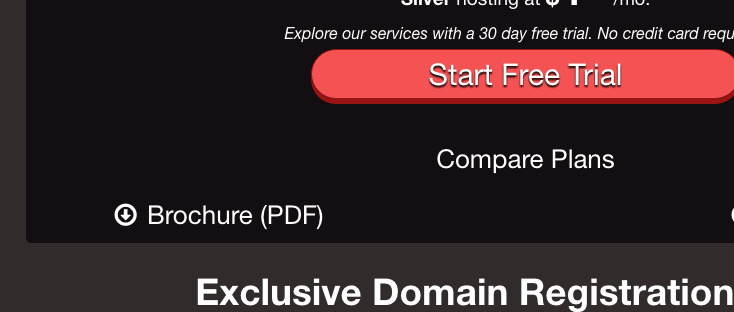

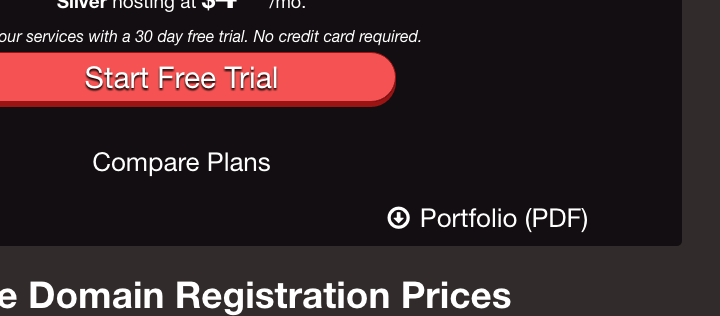
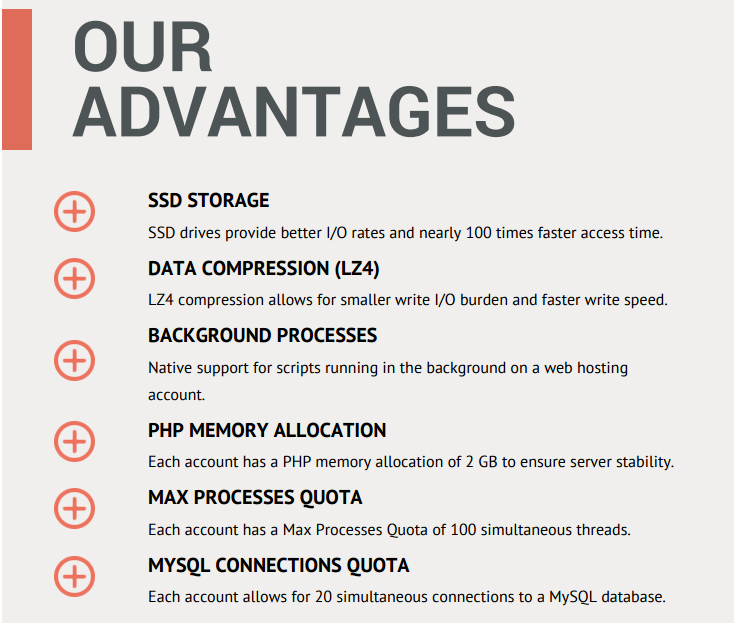
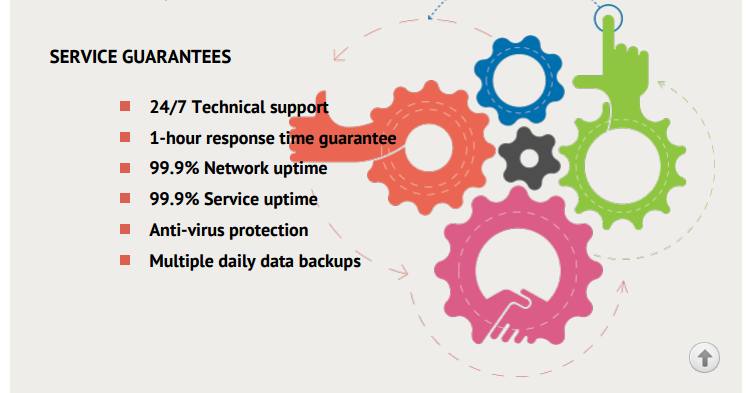
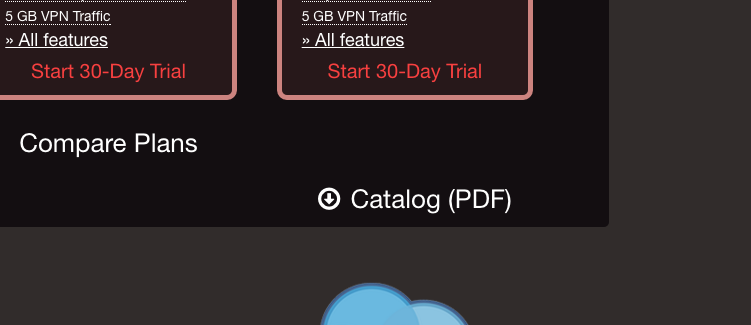
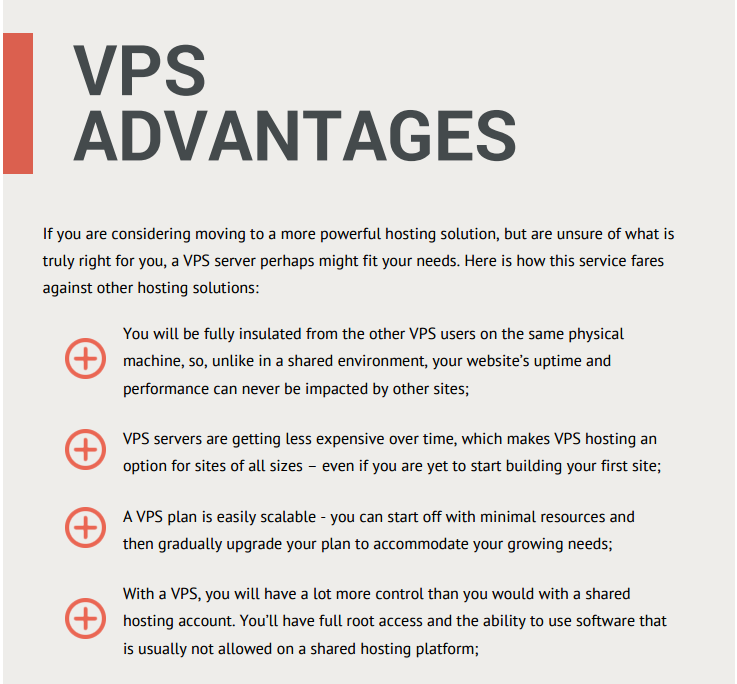
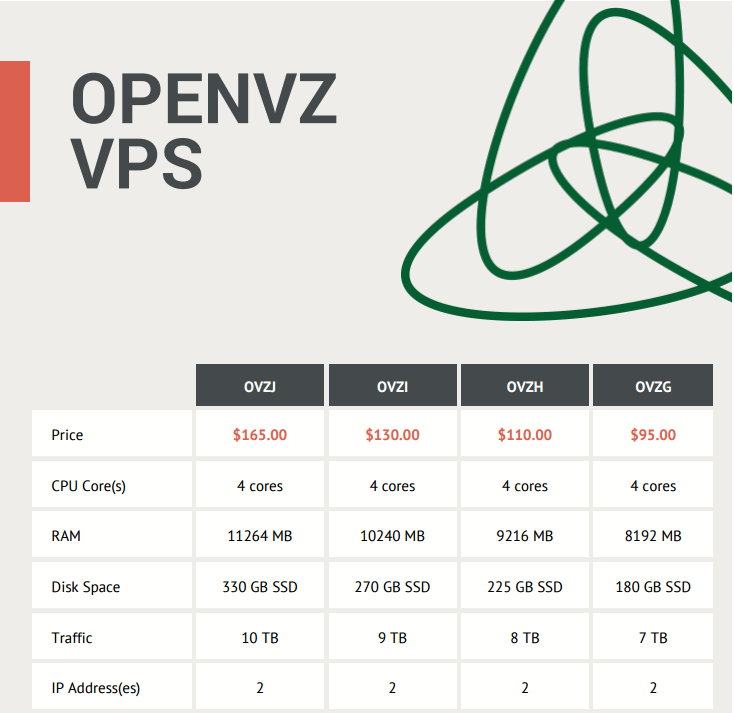
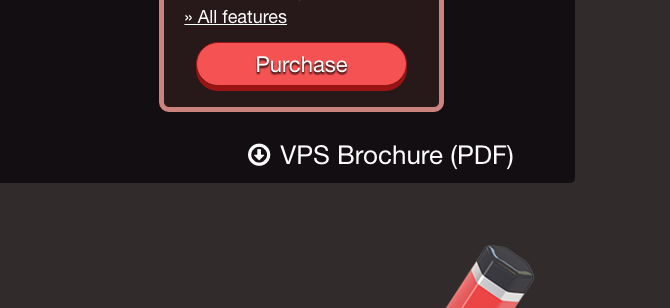
Leave a Reply