A new remote domain search form
 Our team of developers has recently finished working on our brand new remote domain search form.
Our team of developers has recently finished working on our brand new remote domain search form.
You can check it out by visiting the Remote Forms section of the Reseller Control Panel.
What new features does the new remote domain search form offer?
Our new form offers several improvements.
First and foremost- it can display the domain results in two ways – inline, or in an overlay pop-up window.
We use the overlay pop-up approach on our website – you can check out how that works.
The advantage is that the user will not be taken to a new page when performing a domain search, and with the pop-up window, his attention will be focused on the domain search results alone.
The domain search form can also be customized in terms of width and main color scheme.
How to configure the new remote domain search form?
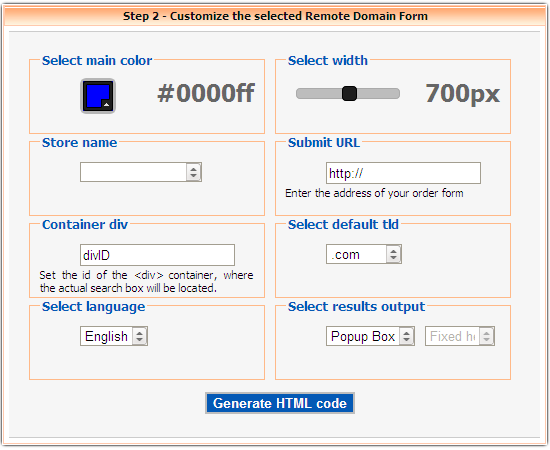 Select a main color – choose the main color for the domain search form. You can use our handy color selector tool or type in the color value manually.
Select a main color – choose the main color for the domain search form. You can use our handy color selector tool or type in the color value manually.
Select width – use the slider to set the width. It can vary from 600px to 800px.
Store name – enter the name of the reseller store, for which you are building a custom site.
Submit URL – choose the action of the order button. You can use the URL of your order form; the domain search form will append all the necessary parameters to the URL.
Container div – specify the name of the < div > container, in which the form will be placed on your website.
Select a default TLD – choose the default TLD, which will be promoted in the domain search form.
Select a language – while we do plan to translate this form, at the moment, the only available language is English.
Select results output – choose in what way the search results will appear. You can select if the results will be displayed inline, or in an overlay pop-up box.
How to use the new remote domain search form with a custom website?
Once you have everything configured to your liking, copy the generated code and paste it in the head section of your web page.
Then, create a < div > container with an ID matching the container name you have set.
Place this <div> container where you wish the search form to be used. Simply reload the page and you will see the domain search form on your website.
Originally published Tuesday, March 29th, 2011 at 7:18 am, updated July 8, 2024 and is filed under Latest News, The Free Reseller Program.Tags: free reseller hosting, reseller control panel, The Free Reseller Program, remote froms, domain search


[…] we introduced our new remote domain search form, it’s time for our new remote order form. You can check our new remote order form in action […]