A web-based SSH functionality enabled on our web hosting platform

SSH is a network protocol, which allows technically experienced users to communicate with a server directly.
It gives web hosting customers direct access to the server, so they could manage their resources more effectively.
Thanks to the newly-introduced, web-based SSH functionality, users on our platform can now access a server via their browser instead of having to use a regular SSH client.
Learn more about the benefits of using web-based SSH from our post.
What is SSH about?
As a network protocol, SSH allows a secure connection to be established between computers.
This is most often done via an SSH client, which allows a user to connect to another computer’s SSH server and remotely run commands on that computer.
A user can run an SSH client on any computer and connect to any computer they are authorized to access via the SSH protocol.

With regard to web hosting, SSH would allow users to access their projects on the server and apply various actions to them directly.
For example, a user could list files on the server where their projects are located using simple SSH commands:
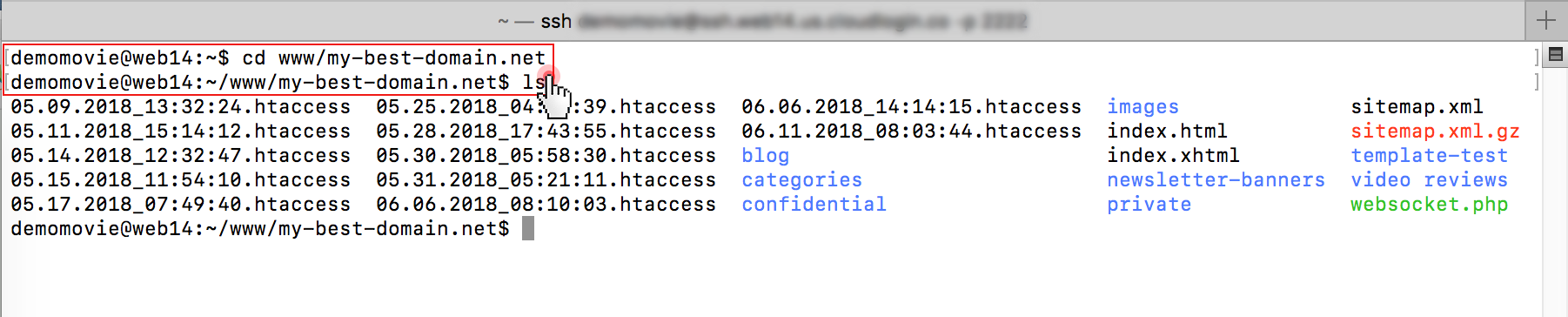
What is web-based SSH about?
As its name suggests, web SSH allows users to bypass the regular SSH client and connect to a server using their preferred web browser.
The communication between the browser and the SSH server is done via an intermediary web application server.
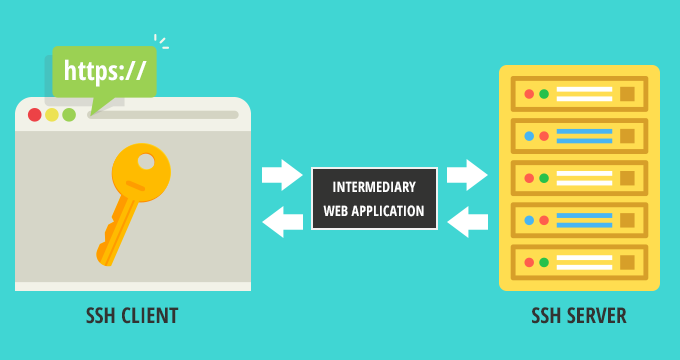
All messages to and from the server are transmitted with the help of JavaScript and dynamic HTML and displayed in the user’s web browser.
Here are the main advantages of web-based SSH in a nutshell:
- Ease of access: No need to download or install any software. Users can access SSH servers through a web browser from anywhere, as long as they have access to their Control Panel.
- Anonymity: Since SSH access is tunnelled through an intermediary web application server, the SSH server will not be aware of the actual client’s IP address.
- Auditability: The communication between the browser and the SSH server via the web application server can easily be logged just like with common SSH. This prevents a malicious client from deleting a user’s activity logs.
How does web-based SSH work on our platform?
The web-based SSH option has been easily integrated into the Web Hosting Control Panel.
Users can access it from the Web SSH icon in the header area of the dashboard (it is right next to the Help Centre icon).
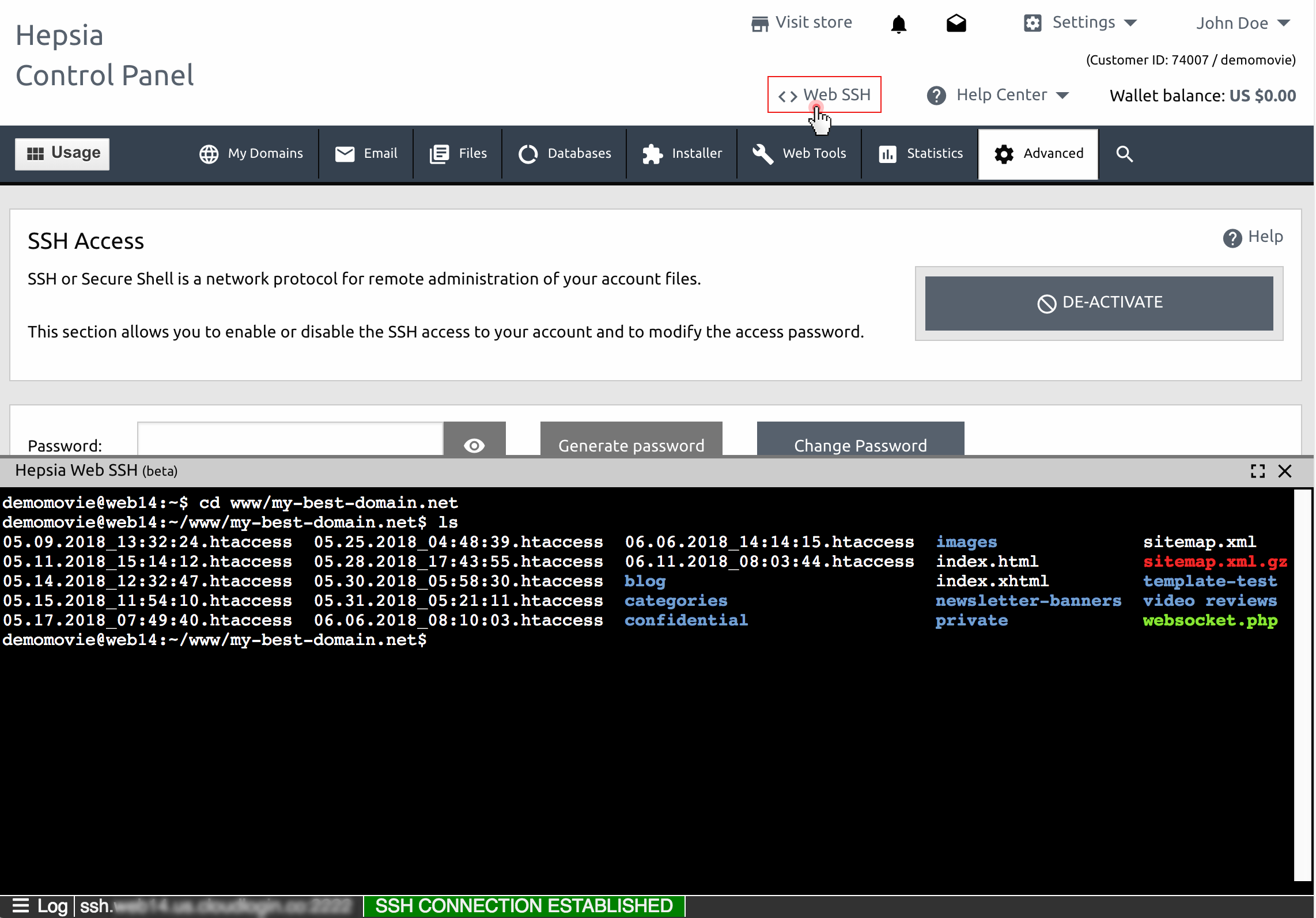
Here is how our implementation of web-based SSH works:
When a user clicks on the Web SSH icon, a connection with the SSH server will be initiated automatically via a background script.
This way, the user will not need to enter any login details like if they were using a regular SSH client.
What the user will see is a fast and responsive terminal interface directly in the browser, which is actually just HTML code.
When the user enters any command in the browser and presses the enter key, the same script that is responsible for the secure connection to the server will take the command inputs and pass them over to the server.
From there on, the server will accept the commands, execute them and return the results.
Our script will capture the results and it will output back to the same terminal-like interface.
The user can use the web-based SSH terminal while browsing in the Control Panel or select to view it in full.
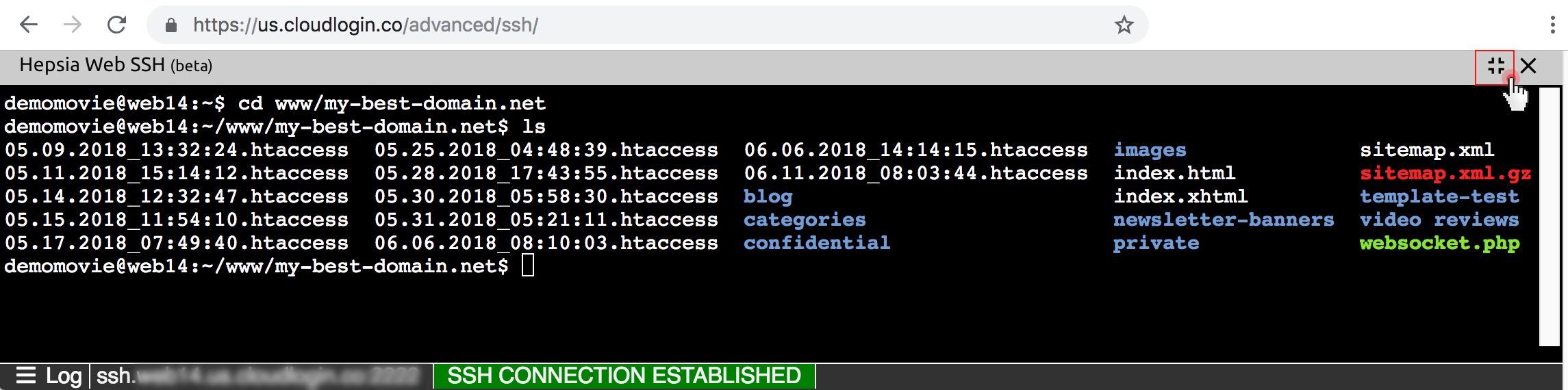
This will hide the rest of the control panel but will not cover the rest of the browser window.
Once the user has finished working with the web-based SSH terminal, they can close it by clicking on the “X” icon in the upper right corner.
If they want to keep a log file of their session, they can easily do so by clicking on the Start Log icon in the lower left corner of the browser.
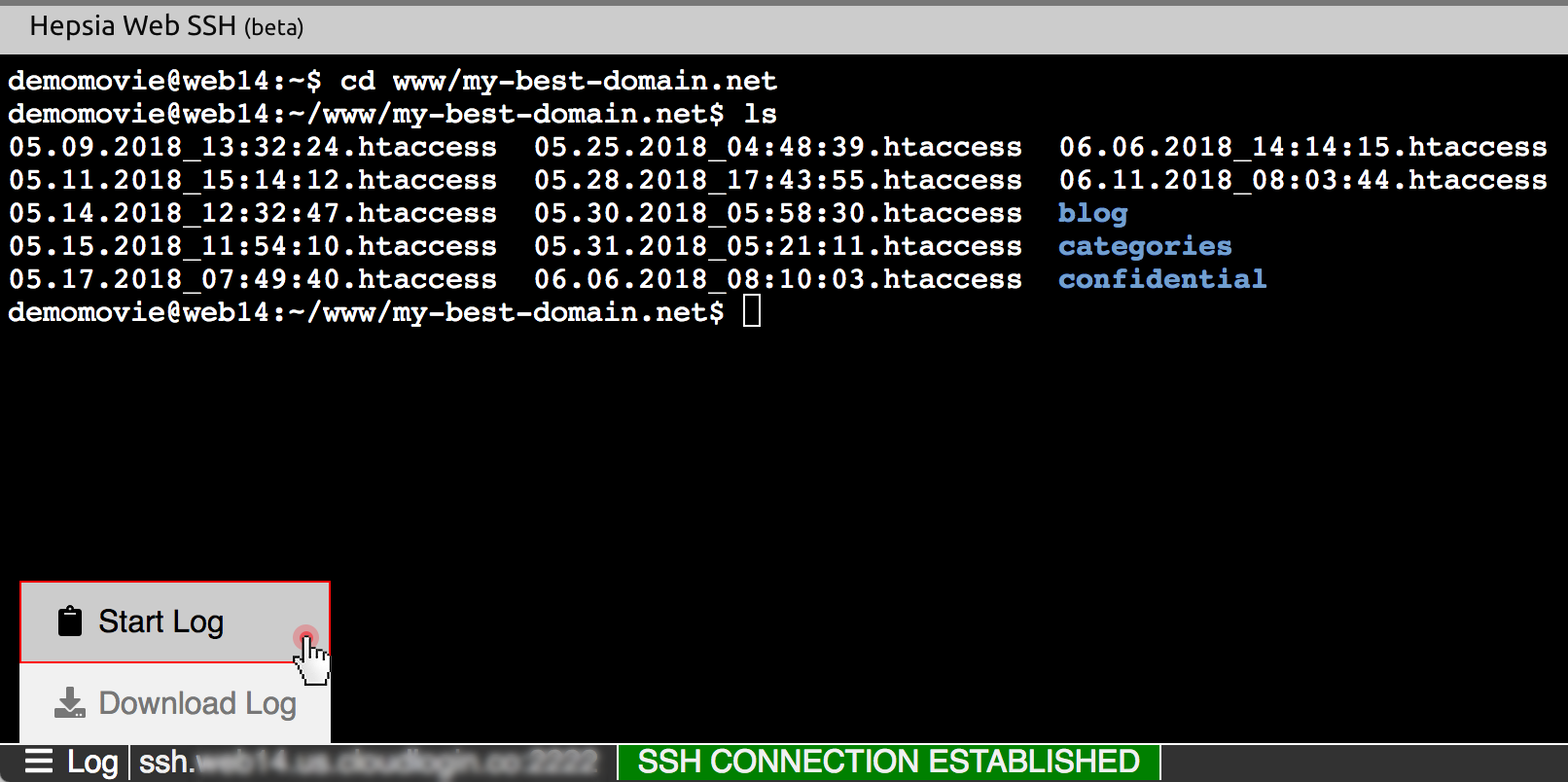
When finished, they can simply download the log file to their device by clicking on the Download Log option.
NOTE: The web-based SSH functionality is freely available for all web hosting plans, which have SSH included as a feature or available to purchase as an upgrade.
***
Web SSH combines the server access capabilities of the SSH protocol with the ease of use and flexibility of the web browser.
It is a great feature that could easily be used from any device and location and adds to the tech-savvy appeal of the Web Hosting Control Panel.
Originally published Friday, November 2nd, 2018 at 5:07 pm, updated July 8, 2024 and is filed under Hepsia Control Panel.Tags: scripting


Leave a Reply